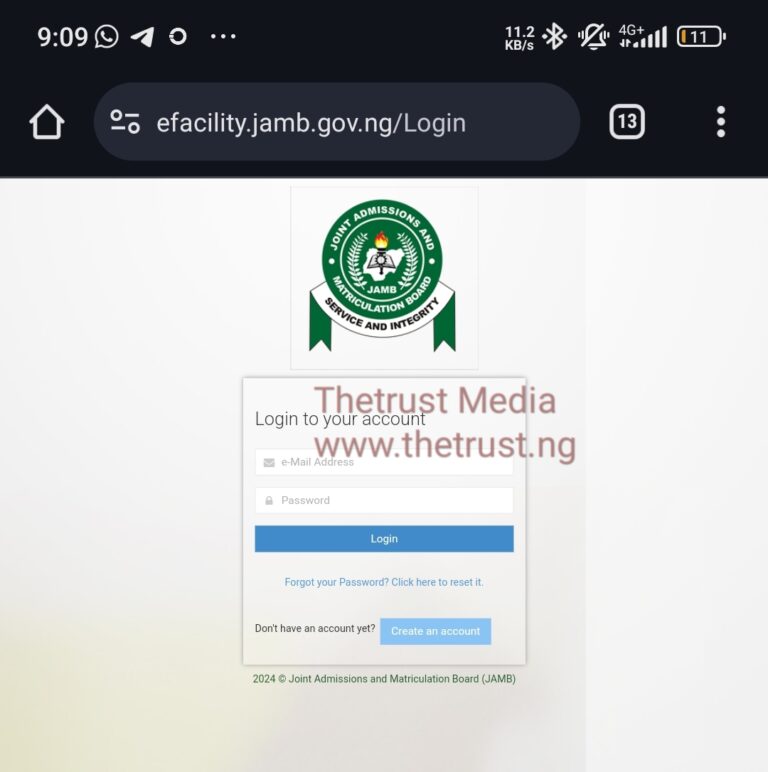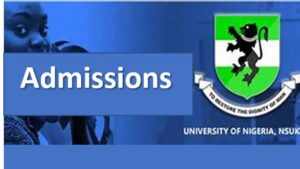Obtaining and printing the JAMB exam slip is a vital requirement for all candidates taking the JAMB in order to get ready for the 2024 Unified Tertiary Matriculation Examination (UTME). This slip has all the important information you need for a smooth exam experience, including the date, time, and location of your JAMB exam. Here is a comprehensive walkthrough that will show you how to easily print or reprint your JAMB exam slip:
See How to Get Your UTME Reprint Slip
- Click on the link below: https://slipsprinting.jamb.gov.ng/PrintExaminationSlip
- Input your JAMB registration number or phone number or email
- Click on Print Examination Slip
- View your JAMB exam date, centre and venue
- Save and Print out the slip at any cybercafe.
Alternative Method to Get Your JAMB Reprint on JAMB Profile Portal
- Visit the JAMB efacility portal at https://efacility.jamb.gov.ng/Login
- Enter your Email address and Password linked to your JAMB Profile.
- Click on the “Login” button to proceed.
- Locate and click on “Print Main UTME Exam Slip”.
- Cross-check the details displayed to ensure accuracy before printing.
- Print the slip and save it on your device for future reference.