Detailed & Updated Procedure on How to Create and Setup a UNN Student Profile
This post contains a simple step by step guide on how to create your UNN student profile as a newly admitted student of the University.
The UNN student portal is an online management system for students of the University of Nigeria, Nsukka. It is the first point of action after you see your name on the undergraduate or postgraduate admission list.
On the student portal, you would be able to fill your biodata, print clearance documents, course registration, pay school fees, and many more.
Let me know in the comment box below if you need any assistance.
Contact us on WhatsApp to create your student profile without error via 09134038901 or 09162789730
How to Create a UNN Student Profile
Below are the steps on how to create your UNN student profile:
- Visit the UNN Portal on your phone browser simply by clicking on this link: https://unnportal.unn.edu.ng/

- Click on the button with the inscription “Login” on it

- Then, click on the “verify account” link

- Input your JAMB reg. number
- Setting up your profile
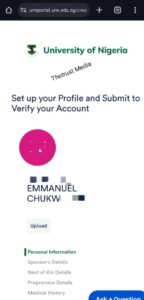
- Filling in your personal information

- Enter your sponsor’s details

- Enter your “next of kin details”

- Fill in the details of your course/department

- Lastly, select your medical condition or history

- A mail will be sent to the email address you provided
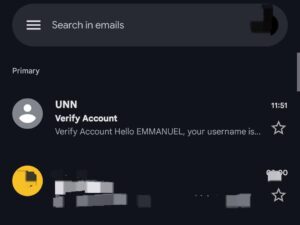
- Click on “Reset Password” to create a login password
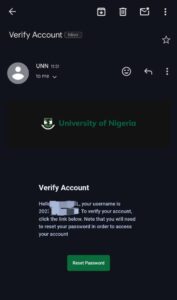
- Input your password and submit

NOTE: If you can not do this it is safe to pay your acceptance,hostel, & school fees through TheTrust Media team, hit us up on WhatsApp via 09134038901 or 09162789730
University of Nigeria Nsukka UNN Portal
You can visit and Access the University of Nigeria, Nsukka School Website using a computer or mobile via the following link:
UNN Official Website: http://www.unn.edu.ng/
UNN Undergraduate Student Portal: http://www.unn.edu.ng/student-portal/
UNN Postgraduate Student Portal: https://unnportal.unn.edu.ng/
UNN Campus ePortal: https://unnportal.unn.edu.ng/
UNN Prospective Students Portal: http://www.unn.edu.ng/students-2/prospective-students/
UNN Students Profile Portal: http://www.unn.edu.ng/how-to-open-students-profile/
UNN Registrar Email Address: registrar@unn.edu.ng
UNN Contact Address:
Professor Benjamin Chukwuma Ozumba
Vice Chancellor
benjamin.ozumba@unn.edu.ng
Professor James Chukwuma Ogbonna
Deputy Vice Chancellor (Academic)
james.ogbonna@unn.edu.ng
Professor Charles Arizechukwu Igwe
Deputy Vice Chancellor (Administration, Nsukka Campus)
charles.igwe@unn.edu.ng
Prof. Uchegbu Smart Ndubuisi.
Deputy Vice Chancellor (Administration, Enugu Campus)
smart.uchegbu@unn.edu.ng
Barr. Chris C. Igbokwe
Registrar
chris.igbokwe@unn.edu.ng
Dr. Mrs. Chinwe Nwogo Ezeani
University Librarian
chinwe.ezeani@unn.edu.ng
Jude Kenechukwu Edeh
Bursar
jude.edeh@unn.edu.ng
Dr. Olisa Okeke
Director, ICT
olisa.okeke@unn.edu.ng
For Webometric issues:
webometrics@unn.edu.ng
For all Payment: BURSARY
customerservices.bursary@unn.edu.ng
REGISTRAR UNN
customerservices.registrar@unn.edu.ng
For Portal/Website/Email usage issues
customerservices.ict@unn.edu.ng
issues@unn.edu.ng
How to Login to UNN Student Portal
The University of Nigeria Nsukka Student Portal can be logged in through the following steps below;
- Visit https://unnportal.unn.edu.ng
- Enter your username and password used during registration.
- Finally, click on Sign in to access UNN Student Portal.
How to Reset/Retrieve or Change your Password on UNN Student Portal
To reset your password on UNN Portal, follow the simple steps below;
- Visit the UNN Student portal
- Enter your username.
- Click on Submit.
I believe this article has successfully answered your query on how to create and login to UNN Student Portal in 2024.
Once again, congratulations on your admission.
Let me know if you have any questions or need further clarification. I would love to assist you.
Please share🙏
TheTrust Media
ALSO READ;
- UNN post-UTME
- UNN Cut-Off Mark for 2024/2025 and Admission Criteria
- UNN Clearance Documents & Procedure for Freshmen 2024/2025
- UNN Transcript & iVerification – How to Apply and Get Yours Online in 2024
- UNN Cut-Off Mark for 2024/2025 and Admission Criteria
- Documents & Levies Required for UNN Hostel Clearance
- How to Check Your Admission Status on JAMB CAPS Portal Online 2024
- How to Create and Setup a UNN Student Profile in 2024
- List of Churches, Fellowships, and Mosques Found in UNEC, the Days and Time of Their Services
- List of all Hostels in UNEC and Some Important Details About Them
- How to Pay UNN Acceptance Fee in 2024 (Complete Steps)
- UNN & UNEC Departmental Uniform Dress Code 2024/2025
- UNN Hostel: Core Rules & Regulations to Note Before Getting Into UNN Hostel

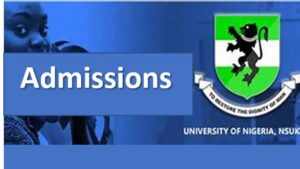


Pingback: How to Pay UNN Acceptance Fee [UPDATED] - InfoSpace
Pingback: UNN Clearance Documents & Procedure for Freshmen - InfoSpace
Pingback: "It was an arrest by a government security agent that mistook me for a crime I knew nothing about." -John El of UNN - InfoSpace
Pingback: UNN Releases Official Document for hostel clearance - InfoSpace
Pingback: List of Churches, Fellowships, and Mosques Found in UNEC and the Days and Time of Service - InfoSpace
Pingback: UNN & UNEC Departmental Uniform Dress Code - InfoSpace
Pingback: 252 UNN graduands bag first class degrees at its 52nd convocation - InfoSpace
Pingback: “It was an arrest by a government security agent that mistook me for a crime I knew nothing about.” -John El of UNN