The University of Nigeria Nsukka (UNN) wishes to inform all fresh students of the institution that payment of acceptance fees for the 2023/2024 academic session has now been now activated.
The UNN acceptance fee is thirty thousand naira (₦30,000).
It is the amount of money that you pay to the University of Nigeria to accept your admission in UNN.
Contact us on WhatsApp to pay your acceptance fee for you via 09134038901 or 09162789730
How to Pay UNN Acceptance Fee
Below is how to pay your UNN acceptance fee as a fresher/newly admitted student;
- Go to the UNN Student Portal via unnportal.unn.edu.ng
- Enter your JAMB registration number as username
- Type in your password
- Click on sign in to access your UNN student portal
- Click on the three dots on the top left of your phone/laptop screen
- Click on “Academic fees”
- Select Acceptance
- Click on “Generate Invoice”
- Select your academic session e.g. 2023/2024
- Select Entry Level
- Click on Generate
- Pay your acceptance fee at the bank/ATM card using the generated RRR
- Go back to your UNN Student Portal
- Click on “Academic fees” from the menu
- Go to Acceptance section
- Select Pay Acceptance Fee
- Enter your Remita RRR number
- Click submit to pay your UNN acceptance fee
- Finally, print your acceptance letter by selecting “Print Acceptance Letter.”
NOTE: If you can not do this it is safe to pay your acceptance,hostel, & school fees through TheTrust Media team, hit us up on WhatsApp via 09134038901 or 09162789730
Join👇for more timely updates
WhatsApp Group

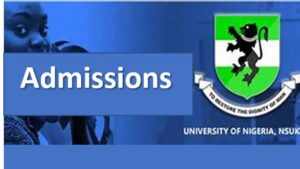


Pingback: UNN & UNEC Departmental Uniform Dress Code - InfoSpace
Pingback: UNN Clearance Documents & Procedure for Freshmen - InfoSpace
Pingback: UNN Releases Official Document for hostel clearance - InfoSpace
Pingback: List of Churches, Fellowships and Mosque Found in UNEC and the Days and Time of Service - InfoSpace